A Beginner’s Guide to Google Analytics for Local Businesses
Google Analytics is an essential tool for local businesses looking to improve their online presence. It provides valuable insights into website traffic, user behaviour, and marketing campaign performance. However, for beginners, the platform can be overwhelming and difficult to navigate. This article aims to provide a beginner’s guide to Google Analytics for local businesses, outlining the key features and how to use them effectively.
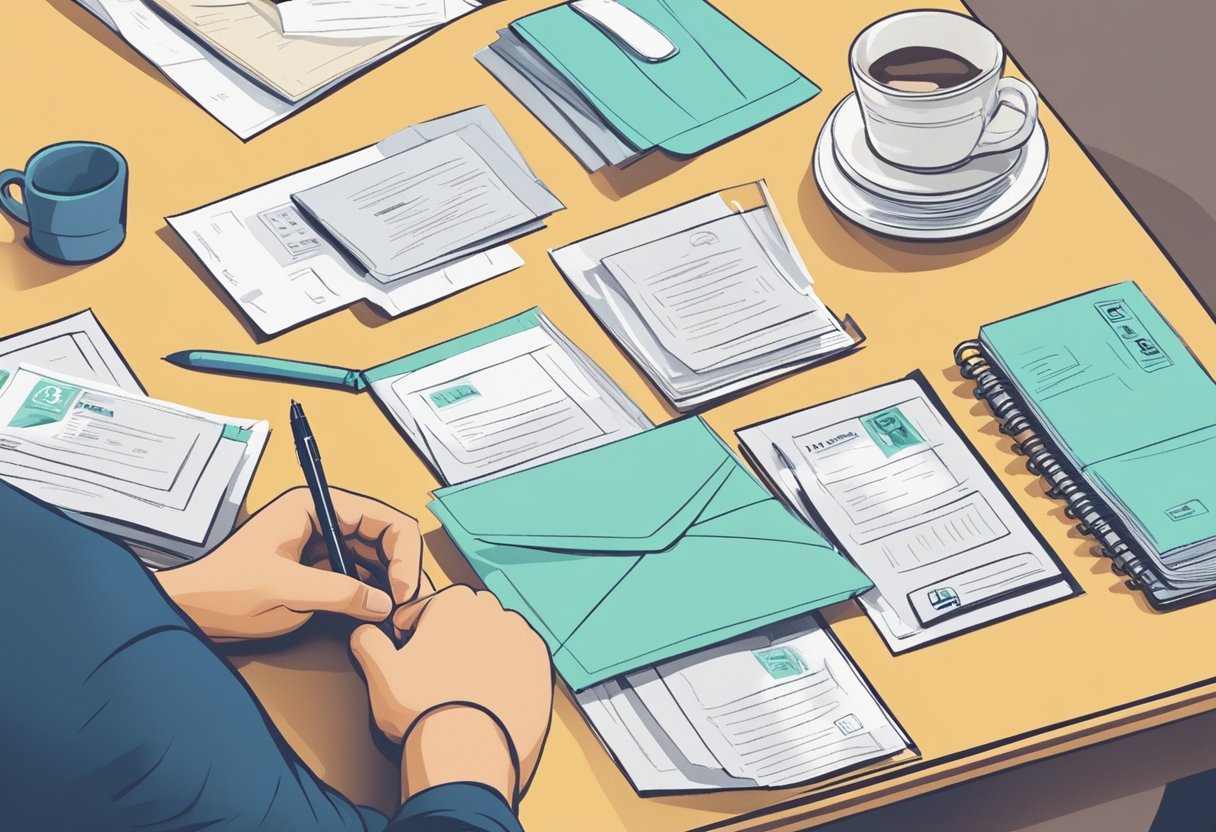
The first step for local businesses is to set up a Google Analytics account and connect it to their website. Once this is done, they can start tracking website traffic, including the number of visitors, page views, and bounce rate. They can also track user behavior, such as how long visitors stay on the site and which pages they visit most frequently. This data can be used to identify areas for improvement and to optimize the website for a better user experience.
Another important feature of Google Analytics is the ability to track marketing campaigns. Local businesses can set up goals and track conversions, allowing them to measure the success of their campaigns and make data-driven decisions about future marketing efforts. With this beginner’s guide, local businesses can gain a better understanding of Google Analytics and use it to improve their online presence and drive business growth.
Understanding Google Analytics
Google Analytics is a powerful tool that provides businesses with insights into their website traffic and user behaviour. By tracking user data, businesses can make informed decisions about their online presence and improve their marketing strategies. This section will cover how Google Analytics works and why it is important for local businesses.
How Google Analytics Works
Google Analytics works by tracking user data through a tracking code that is added to a website. This code collects information about user behaviour, such as the pages they visit, how long they stay on a page, and what actions they take on the site. This data is then sent to Google Analytics where it is processed and organized into reports.
Google Analytics provides businesses with a wide range of data, including demographic information, user location, and device information. This data can be used to create custom reports that provide businesses with insights into their website traffic and user behaviour.
Importance of Google Analytics for Local Businesses
For local businesses, Google Analytics is an essential tool for understanding their website traffic and user behaviour. By tracking user data, businesses can identify areas where their website is performing well and areas where it needs improvement. This information can be used to optimize their website for better user experience and to improve their marketing efforts.
Google Analytics can also help local businesses identify their target audience and understand their customer base. By analyzing demographic data, businesses can tailor their marketing strategies to better reach their target audience and attract new customers.
In conclusion, Google Analytics is a powerful tool that provides businesses with valuable insights into their website traffic and user behaviour. By tracking user data, businesses can make informed decisions about their online presence and improve their marketing strategies.
Setting Up Google Analytics
To start using Google Analytics, you’ll need to create an account and install the tracking code on your website. Here’s how to get started:
Creating a Google Analytics Account
- Go to the Google Analytics website and sign in with your Google account. If you don’t have a Google account, you’ll need to create one.
- Click the “Sign up” button to create a new Google Analytics account.
- Follow the prompts to enter your website information, such as the website name, URL, and industry category.
- Accept the terms of service and click “Create Account.”
- You’ll be taken to a page with your tracking code. Copy this code and keep it handy for the next step.
Installing Google Analytics on Your Website
Once you’ve created your Google Analytics account, you’ll need to install the tracking code on your website. Here’s how:
- Log in to your website’s content management system (CMS) or web hosting account.
- Locate the header section of your website’s HTML code. This is usually found in the “head” section of your website’s template.
- Paste the Google Analytics tracking code into the header section of your website’s HTML code, just before the closing head tag.
- Save the changes to your website’s HTML code and publish the changes to your website.
- Wait a few hours for Google Analytics to start tracking data from your website.
That’s it! You’ve successfully set up Google Analytics on your website. Now you can start tracking your website’s traffic, user behaviour, and more.
Navigating Google Analytics Dashboard
Google Analytics can seem daunting at first, but once you get the hang of it, it’s easy to navigate. The dashboard is the first screen you see when you log in to Google Analytics and provides a high-level overview of your website’s performance.
Overview of Dashboard Features
The dashboard is divided into several sections, including:
- Real-time: This section shows you how many people are currently on your website, where they’re located, and what pages they’re viewing.
- Audience: This section provides demographic information about your website visitors, such as age, gender, and interests.
- Acquisition: This section shows you how people are finding your website, whether it’s through search engines, social media, or other sources.
- Behaviour: This section provides information about how people are interacting with your website, including which pages are most popular and how long people are staying on your site.
- Conversions: This section shows you how many people are completing specific actions on your website, such as filling out a contact form or making a purchase.
Interpreting Key Metrics
Once you’ve familiarized yourself with the dashboard, it’s important to understand how to interpret the key metrics. Some of the most important metrics to pay attention to include:
- Bounce rate: This metric measures the percentage of people who leave your website after viewing only one page. A high bounce rate can indicate that your website isn’t engaging or relevant to your target audience.
- Pageviews: This metric measures the number of times people view a page on your website. It can help you understand which pages are most popular and engaging to your audience.
- Conversion rate: This metric measures the percentage of people who complete a specific action on your website, such as making a purchase or filling out a contact form. A high conversion rate can indicate that your website is effective at driving results.
By understanding how to navigate the dashboard and interpret key metrics, you can use Google Analytics to make informed decisions about your website and improve its performance.
Leveraging Google Analytics for Business Growth
Google Analytics is a powerful tool that can help local businesses grow by providing valuable insights into website traffic and user behaviour. By leveraging the data collected by Google Analytics, businesses can make informed decisions about their marketing strategies and optimize their website for maximum conversions.
Identifying Traffic Sources
One of the key benefits of Google Analytics is the ability to identify where website traffic is coming from. By analyzing traffic sources, businesses can determine which marketing channels are driving the most traffic to their website and adjust their strategies accordingly.
Google Analytics provides detailed information on traffic sources, including organic search, paid search, social media, and referral traffic. By analyzing this data, businesses can determine which channels are most effective at driving traffic and allocate their resources accordingly.
Analyzing User Behavior
In addition to identifying traffic sources, Google Analytics can also provide valuable insights into user behaviour. By analyzing user behaviour, businesses can determine which pages on their website are most popular, how long users are staying on their site, and which pages are leading to conversions.
Google Analytics provides detailed information on user behaviour, including bounce rates, time on site, and conversion rates. By analyzing this data, businesses can optimize their website for maximum conversions and improve the user experience.
Setting and Tracking Goals
Finally, Google Analytics allows businesses to set and track goals, which can help them measure the effectiveness of their marketing strategies. By setting goals, businesses can determine what actions they want users to take on their website and track how many users are completing those actions.
Google Analytics provides a variety of goal types, including destination goals, event goals, and duration goals. By setting and tracking goals, businesses can determine which marketing strategies are most effective at driving conversions and adjust their strategies accordingly.
In conclusion, Google Analytics is a powerful tool that can help local businesses grow by providing valuable insights into website traffic and user behaviour. By leveraging the data collected by Google Analytics, businesses can make informed decisions about their marketing strategies and optimize their website for maximum conversions.
AI Prompts
- ChatGPT, what are the fundamental aspects of Google Analytics that local businesses need to understand?
- ChatGPT, how can a local business set up and customize Google Analytics to meet their specific needs?
- ChatGPT, can you explain how to interpret key metrics in Google Analytics for a local business?
- ChatGPT, what are the best practices for using Google Analytics to improve a local business’s website and marketing strategies?
- ChatGPT, how can local businesses use data from Google Analytics to make informed decisions about their digital marketing efforts?
