How to Create a Google Business Profile Listing for a Local Business.
Creating a Google Business Profile listing is an essential step for any local business looking to improve its online presence. With a Google Business Profile listing, businesses can appear in Google Maps and local search results, making it easier for potential customers to find them. In this article, we will provide a step-by-step guide on how to create a Google Business Profile listing for a local business.
The first step in creating a Google Business Profile listing is to sign in to your Google account and go to the Google Business Profile website. From there, you can enter your business information, such as your business name, address, phone number, and website. It’s important to ensure that this information is accurate and consistent across all online platforms.
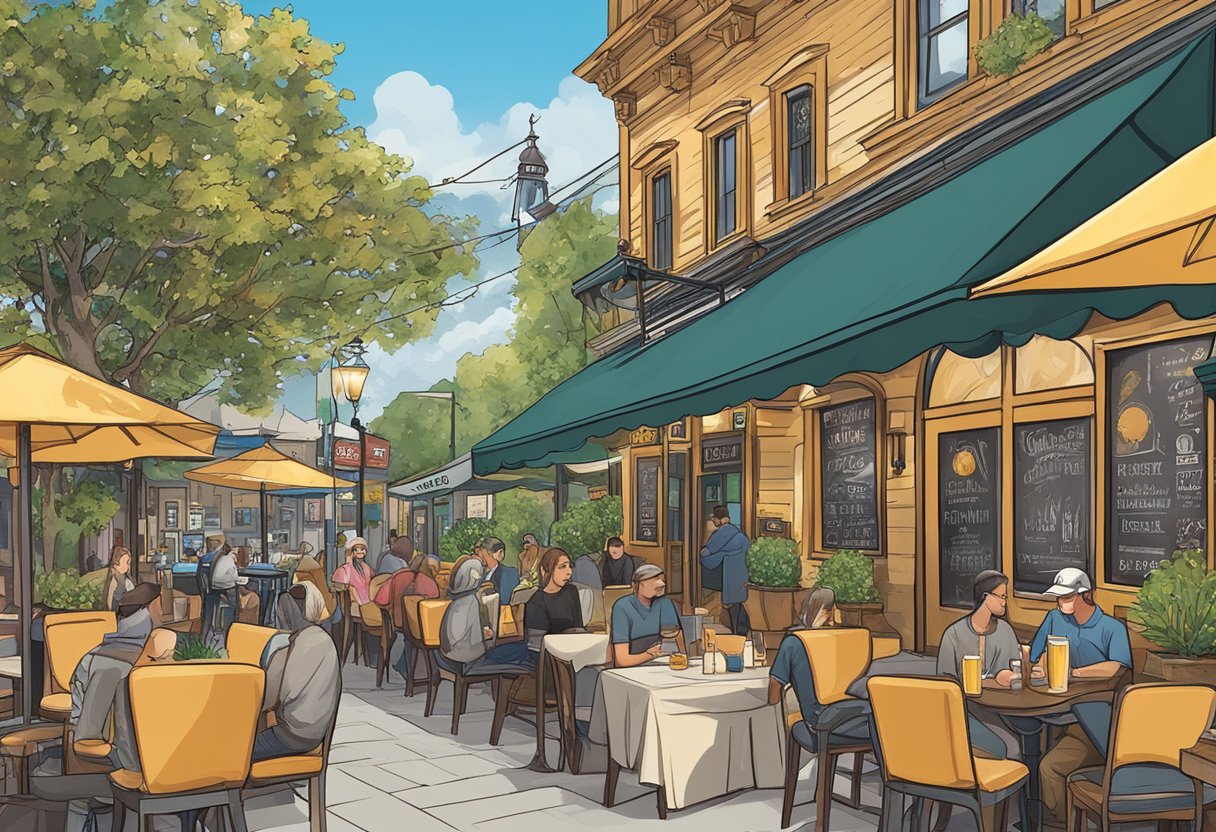
Once you have entered your business information, you will need to verify your listing. Google will send a verification code to your business address, which you will need to enter in your Google Business Profile account. After verification, you can optimize your listing by adding photos, hours of operation, and other relevant information. By following these steps, you can create a Google Business Profile listing that will help your local business stand out online.
Understanding Google Business Profile
Google Business Profile is a free tool that local businesses can use to manage their online presence across Google, including search and maps. By creating a Google Business Profile listing, businesses can provide customers with important information such as their business hours, phone number, and address. In addition, businesses can also share photos, respond to reviews, and even create posts to promote their products and services.
Importance of Google Business Profile
Having a Google Business Profile listing is crucial for local businesses as it can help them to stand out in search results. When someone searches for a business on Google, the search engine will often display a Knowledge Panel on the right-hand side of the search results page. This panel includes important information about the business, including their address, phone number, and hours of operation. By creating and verifying a Google Business Profile listing, businesses can ensure that this information is accurate and up-to-date.
Benefits for Local Businesses
In addition to helping businesses to stand out in search results, there are several other benefits to creating a Google Business Profile listing. Some of these benefits include:
- Increased visibility: By creating a Google Business Profile listing, businesses can increase their visibility in search results and on Google Maps.
- Improved customer engagement: Businesses can use their Google Business Profile listing to respond to customer reviews, share photos, and even create posts to promote their products and services.
- Insights and analytics: Google Business Profile provides businesses with insights into how customers are finding and interacting with their listing, including information about how many people are clicking on their website link or requesting directions to their business.
Overall, creating a Google Business Profile listing is an important step for any local business looking to improve its online presence and connect with customers.
Setting Up Your Google Business Profile Account
Creating a Google Business Profile Listing is easy and free. However, before you can create a listing, you need to set up a Google Account. Here’s how to do it:
Creating a Google Account
- Go to the Google Account creation page at accounts.google.com/signup.
- Enter your first and last name in the appropriate fields.
- Choose a username and password for your account.
- Provide your birthdate and gender.
- Enter your phone number and recovery email address.
- Agree to the terms and conditions and click “Create Account.”
Once you have created your Google Account, you can move on to the next step of creating your Google Business Profile Listing.
Claiming Your Business
- Go to the Google Business Profile homepage at google.com/business and click “Start Now.”
- Enter your business name and address in the appropriate fields.
- If your business appears in the search results, select it. If it doesn’t appear, click “Add Your Business.”
- Verify that you are authorized to manage the business by selecting a verification method. You can choose to receive a postcard in the mail, receive a phone call, or verify instantly online if you have already verified your business with Google Search Console.
- Follow the instructions for the verification method you selected.
- Once your business is verified, you can complete your Google Business Profile Listing by adding photos, hours of operation, and other details about your business.
By following these simple steps, you can set up a Google Business Profile Listing for your local business and start reaching more customers online.
Optimizing Your Google Business Profile Listing
Once you have created your Google Business Profile listing, it’s important to optimize it to ensure that your business stands out in search results and attracts potential customers. Here are a few tips for optimizing your listing:
Adding Business Information
Make sure to include all relevant information about your business in your Google Business Profile listing, such as your business name, address, phone number, website, hours of operation, and services offered. This information should be accurate and up-to-date to avoid any confusion or frustration for potential customers.
Uploading High-Quality Photos
Including high-quality photos of your business can help attract potential customers and give them an idea of what to expect when they visit. Make sure to upload photos of your storefront, products or services, and any other relevant images that showcase your business. It’s also important to ensure that your photos are high-quality and visually appealing.
Collecting and Responding to Reviews
Reviews are an important factor in the success of your business, as they can influence potential customers’ decisions to visit or not. Encourage satisfied customers to leave reviews on your Google Business Profile listing, and respond to any negative reviews professionally and helpfully. This can help build trust with potential customers and show that you value their feedback.
By following these tips, you can optimize your Google Business Profile listing and increase your visibility in search results, ultimately attracting more customers to your business.
Maintaining Your Google Business Profile Account
Once you have created your Google Business Profile listing, it’s important to keep it up to date and engage with customers. Here are some tips for maintaining your account:
Updating Business Information
Make sure your business information is accurate and up to date. This includes your business name, address, phone number, website, hours of operation, and any other relevant information. You can update this information by logging into your Google Business Profile account and clicking on the “Info” tab.
It’s also important to regularly check your business information for accuracy. If you move to a new location or change your phone number, make sure to update your Google Business Profile listing as soon as possible.
Engaging with Customers
Engaging with customers is a great way to build relationships and improve your online reputation. You can do this by responding to customer reviews and answering any questions they may have.
When responding to reviews, make sure to be polite and professional. Thank customers for their feedback, even if it’s negative, and try to address any issues they may have had. This can help show potential customers that you care about their experience and are committed to providing excellent service.
You can also use Google Business Profile to post updates and promotions, which can help attract new customers and keep existing ones coming back. Make sure to include high-quality photos and clear, concise descriptions of your products and services.
Overall, maintaining your Google Business Profile account is an important part of running a successful local business. By keeping your information up to date and engaging with customers, you can help build a strong online presence and attract new customers to your business.
Helpful AI Prompts
- ChatGPT, can you provide a step-by-step guide on creating a Google Business Profile listing for a local business, emphasizing the importance of each step?
- ChatGPT, what are common mistakes to avoid when creating a Google Business Profile for a local business, and how can these be rectified?
- ChatGPT, can you suggest effective strategies for optimizing a Google Business Profile listing to improve local search visibility?
- ChatGPT, how can a local business effectively incorporate keywords into their Google Business Profile listing for better SEO performance?
- ChatGPT, what are some creative ways to encourage customers to leave reviews on a Google Business Profile, and how can these reviews be managed effectively?
